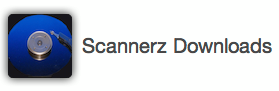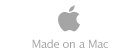Listed below are brief descriptions
of our products followed by downloadable documents. The
documents include FAQs (frequently asked questions), product
profiles, installation instructions, troubleshooting documents
and tips, and any other documents that SCSC makes available to
users. The documents in this section change frequently, so we’re
putting an update date on each one so you don’t waste you’re
time downloading something you already have.
The documents are links to downloadable files in PDF format.
Click on the title of the link and it should either
automatically download the file or open it up in another browser
window. There is no charge for these files and you don’t need to
be an owner of one of our products to download them.
Troubleshooting
With Scannerz
This document has been re-written and is now titled Advanced
Drive and System Testing with Scannerz for Mac OS X It outlines
the high level procedures any user can use to isolate problems
with their hard drive, supporting subsystem components, and the
logic board but now includes information on Diagnostics Mode
testing. Last update: 10/5/14
Scannerz
Installation
This contains the installation instructions for Scannerz and FSE
or FSE-Lite when included with Scannerz. FSE is offered as an
update to Scannerz, whereas FSE-Lite is always included in the
base release of Scannerz. Last Update: 6/13/12
Scannerz
License
Scannerz for Mac OS X is a licensed product. This is a copy of
the license for those interested. Last Update: 3/25/12
Troubleshooting
Scannerz
This document will identify problems that some users may
encounter with Scannerz for Mac OS X. Last Update: 3/25/12
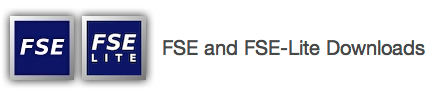
This document applies only to the stand-alone version of FSE for
Mac OS X. If FSE is purchased with Scannerz, it is installed in
the Scannerz directory during installation and replaces
FSE-Lite. FSE-Lite is only available with Scannerz and is
installed with the Scannerz installer. FSE-Lite for Mac OS X is
not available as a standalone product. Last update: 6/13/12
FSE for Mac OS X is a licensed product. This is a copy of the license for those interested. Last update: 3/25/12
FSE-Lite for Mac OS X is a licensed product. FSE-Lite is
included with Scannerz base release. This is a copy of the
license for those interested. Last update: 3/25/12
FSE
and FSE-Lite Troubleshooting
This document will identify problems that some users may
encounter with FSE and FSE-Lite. Last update: 3/25/12
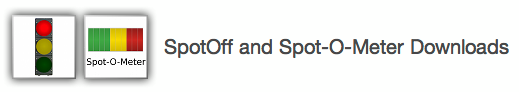
SpotOff
and Spot-O-Meter Installation Instructions
This document explains the installation procedures for SpotOff
and Spot-O-Meter for Mac OS X. Last update: 6/13/12
SpotOff for Mac OS X is a licensed product. This is a copy of
the SpotOff license for those interested. Last update: 5/19/12
Spot-O-Meter for Mac OS X is a licensed product. Even though
Spot-O-Meter is available at no cost, Spot-O-Meter is still a
licensed product. This is a copy of the Spot-O-Meter license for
those interested. Last update: 5/19/12
Troubleshooting
SpotOff and Spot-O-Meter
This document will identify problems that some users may
encounter with SpotOff and Spot-O-Meter for Mac OS X. Last
update: 3/25/12
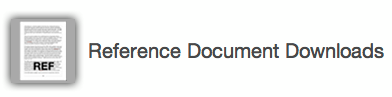
Aside from the more common problems people suffer with a hard
drive, such as the loss of sectors on a drive's platter, many
also have problems that are more complex, and often mistakenly
discard their systems, not realizing the problem might have been
easily fixed. Hard Drive Troubleshooting is a systems approach
to both system and hard drive problem analysis that will allow a
user to evaluate more complex and obscure problems, such as
system lockup, system crashes, intermittent and erratic drive
behavior, corrupt data transfer, and drives dropping out, to
name a few. If you're having any problems with your Macintosh
system, this book may help you isolate them.
Last updated: 9/17/12