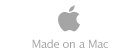The following screen shots are presented below in 800 by 500
pixel resolution and illustrate all of our products running
under Yosemite. Our products support all versions of Mac OS X
since Snow Leopard (Mac OS X 10.6) up through Sierra (macOS
10.12) on Intel 32 and 64 bit systems.
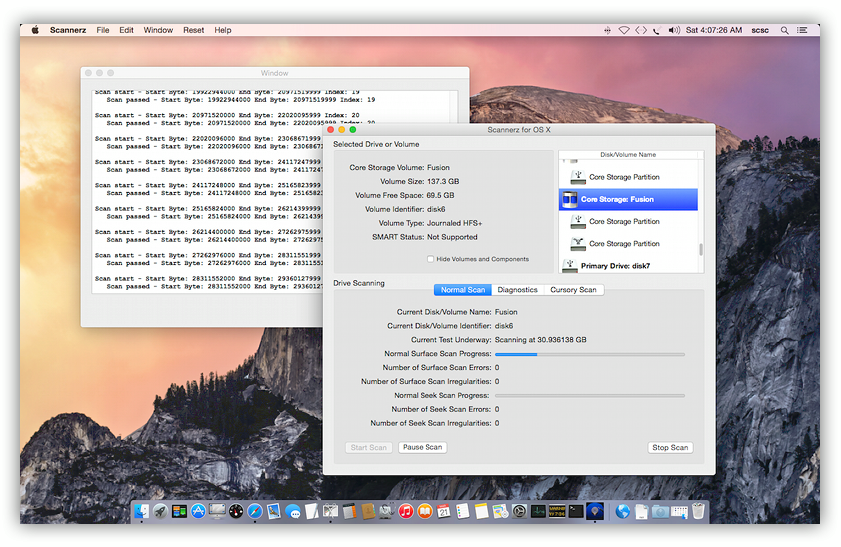
Scannerz Performing a Surface Scan Test on a Drive With
The Logging Window Active
When performing tests on a drive or system with Scannerz, the logging window may be brought up to provide additional details about the test results to the user. In the shot above, Scannerz is performing tests on a Fusion Drive named "Fusion" which is made up of a USB SSD and a Firewire hard drive. All fully featured versions of Scannerz include Phoenix, Performance Probe, and FSE or FSE-Lite. Scroll down further to see screen shots of these products running under Yosemite as well. If you would like to visit the Scannerz page for more information, click here.
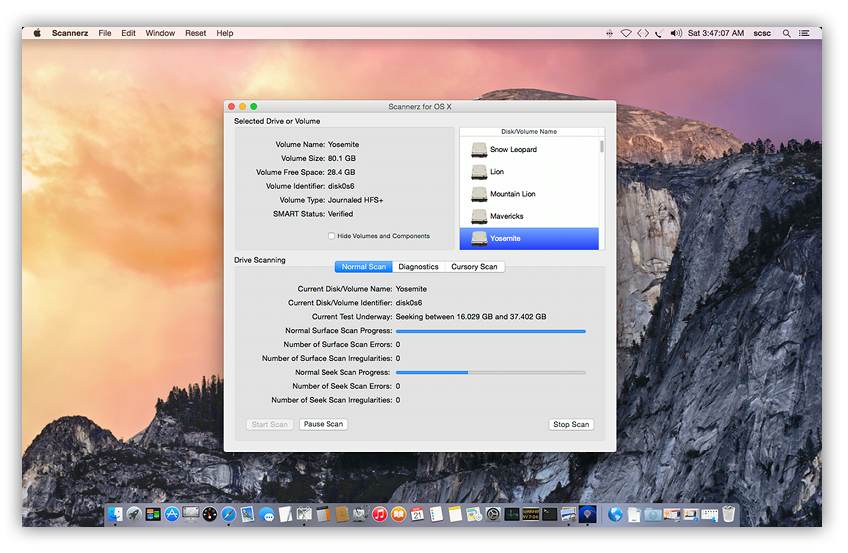
Scannerz Performing a Seek
Scan Test on a Drive With The Logging Window Inactive
Scannerz, evaluates a hard drive or SSD by performing a
surface scan (media) test followed by a seek scan test. In the
image above, Scannerz has completed the surface scan
test and is now performing a seek scan test and the logging
window is not being used. If you would like to visit the Scannerz
page for more information, click here.
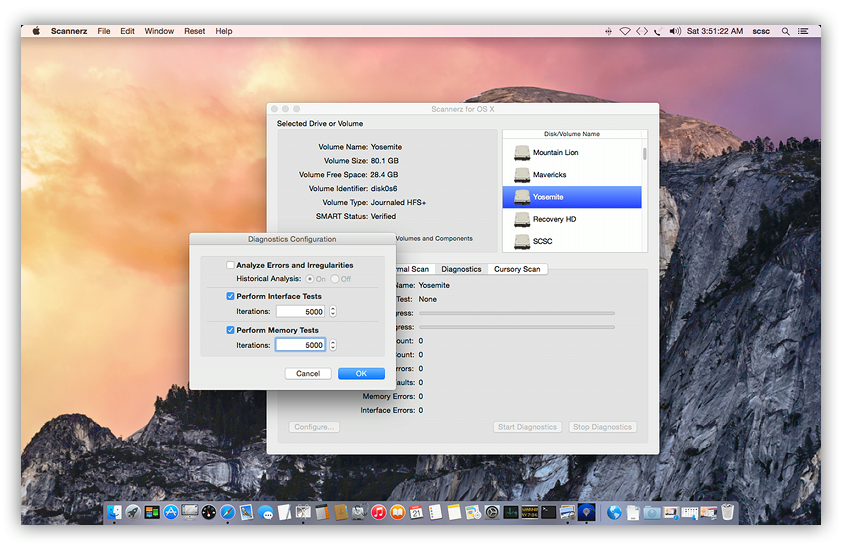
Configuring a Diagnostics Mode Test with Scannerz
Scannerz can evaluate more than basic hard drive or
SSD problems. In Diagnostics Mode, Scannerz can be
used to evaluate possible cable or connector problems by
enabling the "Perform Interface Tests" option, determine the
severity of drive or SSD damage by enabling the "Analyze
Errors and Irregularities" option, and can evaluate the system
bus and memory by enabling the "Perform Memory Tests" option.
As shown above, interface and memory tests may be configured
to run a number of iterations allowing you to catch that one
elusive problem that other tools can't catch. If you would
like to visit the Scannerz page for more information,
click here.
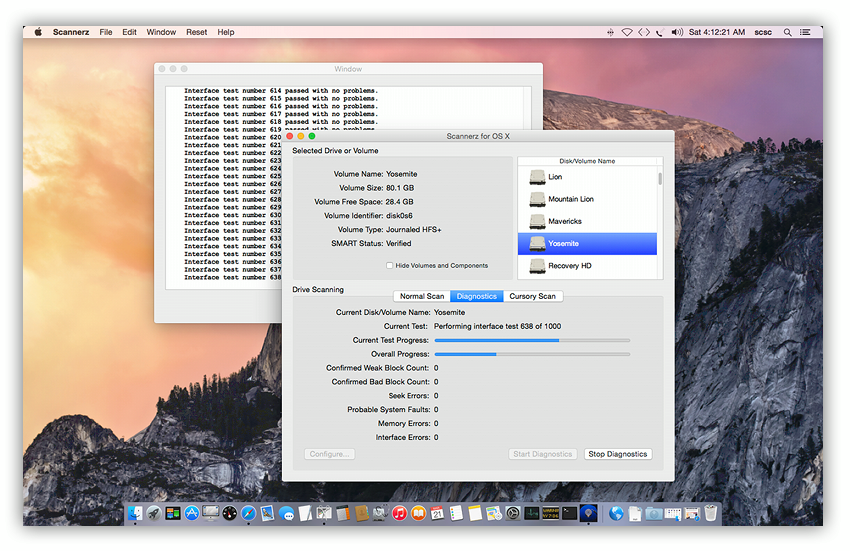 Cursory Mode
tests performing a seek scan test after finishing a
surface scan test.
Cursory Mode
tests performing a seek scan test after finishing a
surface scan test.
Scannerz is capable of isolating and confirming bad
and weak sectors on a hard drive, bad blocks on an SSD,
detecting failures in the seek mechanism of a hard drive,
detecting likely system faults, detecting memory errors, and
identifying interface errors which are most often caused by
cable or connector problems. The logging window and the log
file will provide details about the nature of the
problems detected. All a user needs to do is select the tests
they want to evaluate, click on the "Start Diagnostics"
button, and let Scannerz do the rest. If you would
like to visit the Scannerz page for more information,
click here.
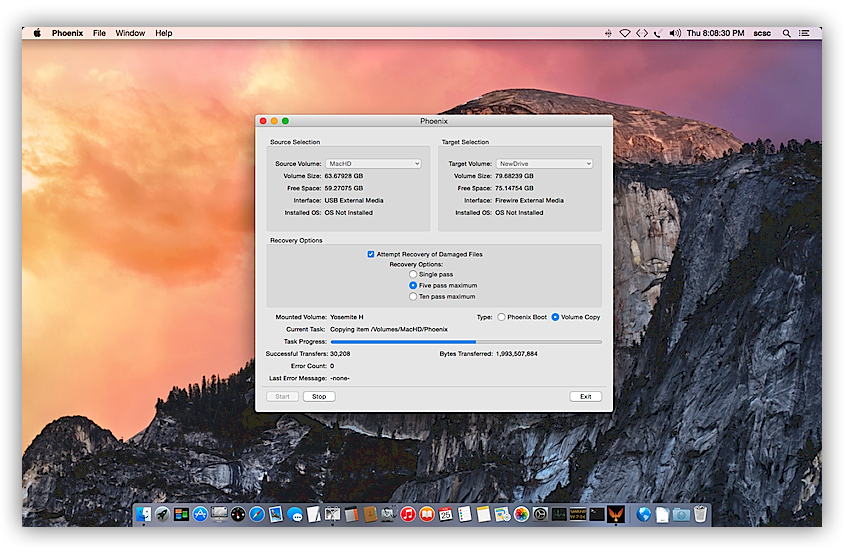 Phoenix Performing a
Basic Volume Clone
Phoenix Performing a
Basic Volume Clone
Phoenix is a tool that's included in the fully
featured Scannerz packages or it can be obtained as a
standalone product. Phoenix can perform basic and
simple volume cloning and create an emergency boot volume,
known as a Phoenix Boot Volume that can be used to
function as an emergency drive or re-install it's own OS image
onto a new drive or volume. Phoenix can also attempt
to recover damaged files allowing a user to not only clone a
good drive, but also extract recoverable files from a damaged
drive, provided the drive is functional enough to do so. To
visit the Phoenix information page, click here.
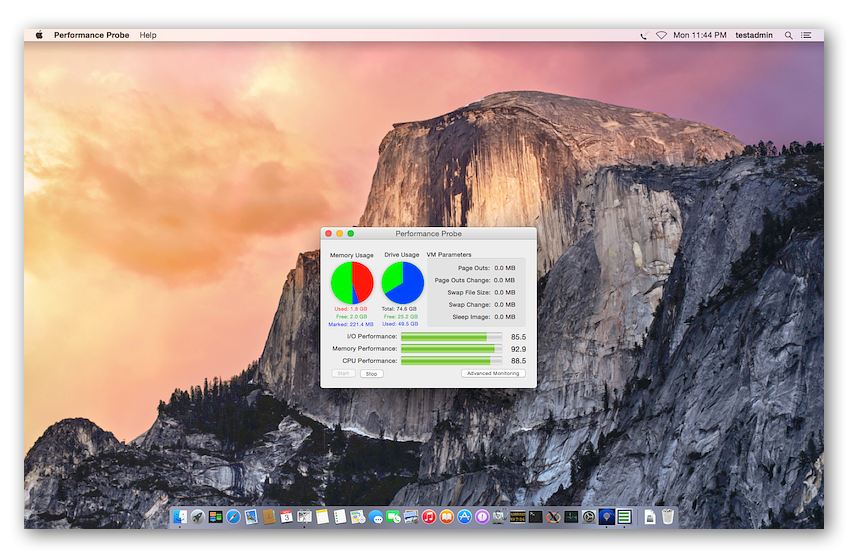
Performance Probe 2 Performing Basic Load Monitoring
Performance Probe 2 is a tool that's included in the
fully featured Scannerz packages or it can be obtained
as a standalone product. Many times, people would purchase Scannerz
thinking they had a drive or system problem only to use Scannerz
to evaluate their system and find there was nothing wrong with
it. To help these customers, we developed Performance
Probe 2. Performance Probe 2 is a specialized version of
OS X's Activity Monitor in that it can allow a user to
focus on specific application or system loading problems. The
basic application, illustrated above, can tell you when you're
running out of memory or disk space while the three probing
threads can indicate overall CPU, Input/Output, or memory
performance loading. The new HUD (heads up display) that
became available with version 2.0 (and newer) releases of the
product can show CPU usage, memory usage, averaged loading
(configurable), as well as drive and I/O loading in detail.
The screen shots below show Performance Probe 2 in
action with the HUD active. To visit the Performance Probe
2 web information page, click here.
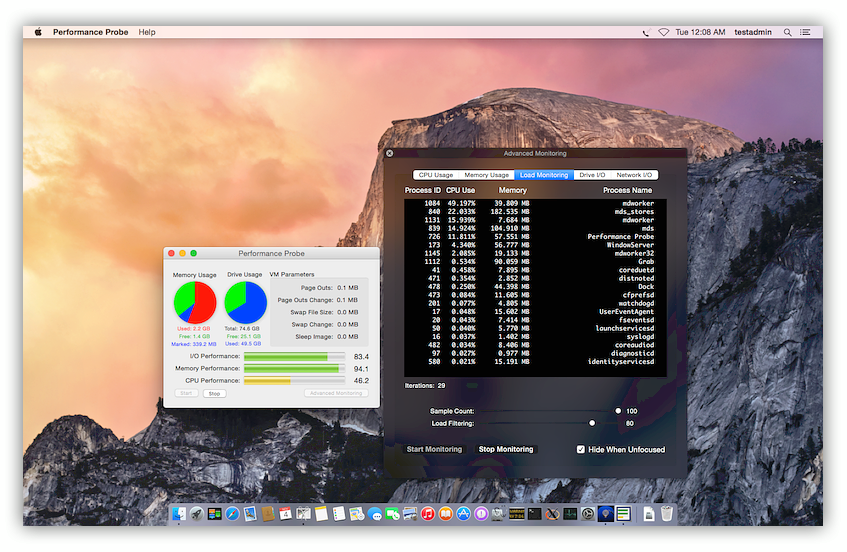
Performance Probe 2 Performing Advanced Load Monitoring
Performance Probe 2 allows a user to perform advanced
load monitoring, filtering, and averaging. If you've ever
tried to use Activity Monitor to try and figure out
where all the CPU power is going, you're often greeted by a
display that's bouncing around like crazy, with one
application being the top CPU consumer one instance, and
another the next, making it nearly impossible to tell which
application is really the problem. With load monitoring and
averaging, the most active processes are averaged and filtered
out to help you find the real culprit. To visit the Performance
Probe 2 web information page, click here.
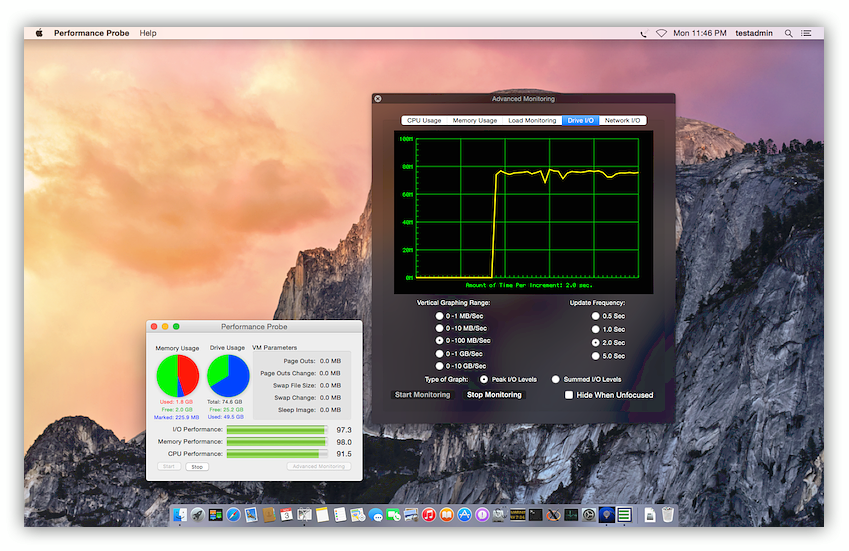 Performance
Probe 2 Monitoring Drive I/O
Performance
Probe 2 Monitoring Drive I/O
The Heads Up Display (HUD) previously described can be made
to appear and disappear on demand. It has five tabbed entries
which can provide snapshots of the top CPU and memory
consumers, perform load monitoring (see the preceding
image/paragraph), and graphically depict drive and network
I/O. In the screen shot above, Performance Probe 2 is
showing drive activity right after intensive drive activity
has started. To visit the Performance Probe 2 web
information page, click here.
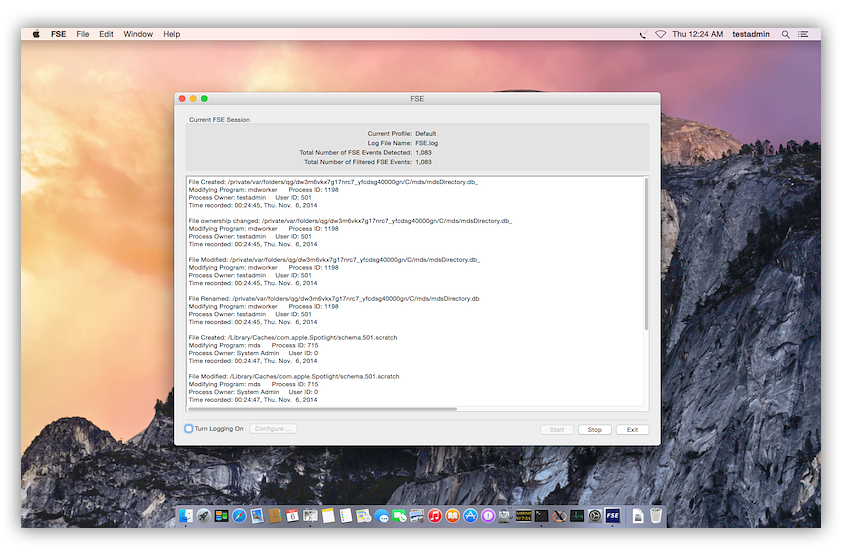
FSE Exposing Spotlight Indexing Activity
All fully featured versions of Scannerz come with
either FSE or FSE-Lite, which are file system
event monitors. FSE is configurable and can target and
expose specific file system events, whereas FSE-Lite
is not configurable. In the screen shot above, the metadata
server process (mds) is writing a fair amount of data to the
drive causing the system under evaluation to bottleneck. FSE
may be obtained as a standalone product. If you would be
interested in learning more about FSE and FSE-Lite,
click here.
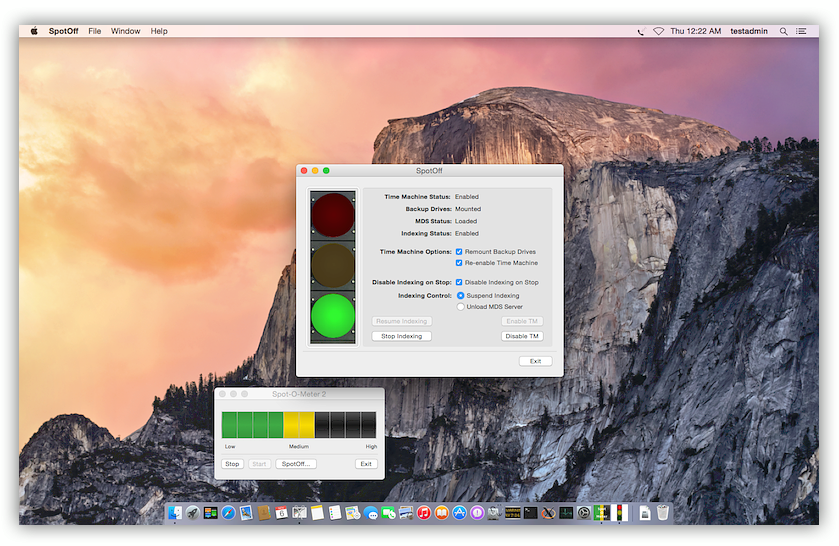
SpotOff with Spot-O-Meter and MDS Indexing Active
SpotOff with Spot-O-Meter are applications dedicated to controlling and monitoring metadata server (mds) activity used by Spotlight and Time Machine. Many people have few, if any problems with mds any longer, but if you frequently attach and detach drives or boot into another volume using another version of OS X, the problem can potentially become severe. For this reason, we offer Spot-O-Meter as a free download which will allow you to see if you need SpotOff to bring mds activity under control. In the screen shot above, SpotOff is allowing mds activity to proceed, and Spot-O-Meter is indicating a moderately high level of indexing activity. SpotOff and Spot-O-Meter are not part of any Scannerz packages. If you would like to know more about SpotOff with Spot-O-Meter, or download a free copy of Spot-O-Meter, click here.
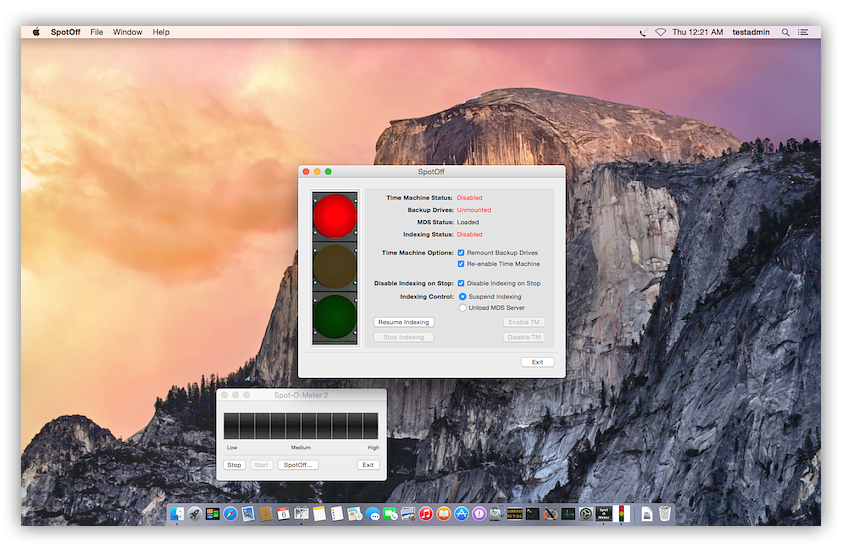
SpotOff with Spot-O-Meter After Disabling MDS Indexing
In the screenshot above, SpotOff has disabled mds indexing and now Spot-O-Meter is showing no activity. Aside from slow downs, an over active mds can cause systems to heat and fans to come on, and on laptops it may cause the battery to drain much faster than normal. SpotOff and Spot-O-Meter are not part of any Scannerz packages. If you would like to know more about SpotOff with Spot-O-Meter, or download a free copy of Spot-O-Meter, click here.
Purchasing Our Products
If you're interested in buying one or more of our products,
click on the the Buy Now button below. This will take
you to our secure shopping cart where the order may be placed
using either PayPal or credit card. Scannerz Lite is not
covered in any of the images or information above and it does
not include any of the other products mentioned.