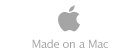General Information
The ClearTime for Mac OS X Demo is a universal binary
supporting Intel processors using both 32 and 64 bit processors
under Mac OS X 10.6 (Snow Leopard) through the latest OS X
release.
When the demo starts a dialog will appear informing you that
it's a demo version, and it will run for sixty (60) minutes.
After this amount of time another dialog will appear telling you
the amount of time time allocated for the demo is over and it
will terminate the program. The demo may be run as many times as
you like and there is no "expiration date" on the software.
Aside from the time limits of the demo, the product is fully
functional.
We believe that the application is pretty easy to use and if you
go through the examples in the manual, we think you'll find an
hour or two should be sufficient for you to determine whether or
not you want to purchase the package. The commercial version of
ClearTime has no time limits and can run continuously
for as long as your system is up and running.
Privacy
You do not need to provide us with any information about
yourself and your e-mail address will not be needed to obtain
this download. We do not distribute customer information to
anyone and you will not receive any "sales pitch" e-mails from
our firm. The only time SCSC sends out e-mails is to alert
customers with a paid license of updates or to inform them of
important technical information about our products or, in some
cases, possible problems with operating system versions.
Obtaining the Download and Installing the ClearTIme
Demo
The download is obtained by clicking on the "Download ClearTime
Demo" button below. Your browser should start the download of
the file, which is typically placed in your Downloads
folder, however some browsers may be configured to put the file
elsewhere. You will need to know where the browser is putting
downloaded files if they aren't in the Downloads folder.
The name of the file will be "ClearTimeDemo.pkg".
The installation of the package is a standard installation for
Mac applications, so it won't be covered in detail. All you
really need to do is locate the download, double click on it,
and a folder should open up containing a package named
"ClearTimeDemo.pkg". Double click on that and it will launch the
installer and you simply respond to the installation dialogs as
presented. The ClearTime Demo will be installed in
a folder named "ClearTime" in the Applications folder of
your system which will contain the application, final notes in a
"ReadMe.rtf" file, and the user manual.
Special Note: With the release of
ClearTime 1.2, the application now has the capability to wake
a system up one minute before the launch of an alarm if the
system is asleep. Unfortunately this requires that the binary
package not be moved out of the installation folder. If you
wish to relocate the application (to your desktop, for
example) make an alias of the application and move the alias
to the desired location.
Security Information
If you're concerned about security and want to verify that the
contents of the download are correct and have not been tampered
with or corrupted in download, you may check the md5
checksum of the download. The product is also signed using our
Apple Authorized Developer ID.The appropriate data for the
download should be as follows:
- md5 checksum: 4bd52cde049a298db1db14ea31382bbd
- Download size for ClearTimeDemo.pkg: 14099450
- Major product version: 1.2
- Exact product version: 1.2.10.55
Obtaining the ClearTime Download
To download the ClearTime Demo, click on the
Download ClearTime Now button
below.

Purchasing ClearTime
If your like ClearTime and want to purchase it, the
demo will provide you with a web address in its dialogs
pointing to this site. If you would like to buy ClearTime
now, click on the Buy ClearTime Now button
below if you wish to purchase a license for it. ClearTime
costs $14.95.

System Requirements  ClearTime
can be run on normally configured systems using Mac OS X
versions 10.6 (Snow Leopard), 10.7 (Lion), 10.8 (Mountain
Lion), 10.9 (Mavericks), 10.10 (Yosemite), 10.11 (El Capitan),
10.12 (Sierra) using supported Intel processors using both 32
and 64 bit architectures. Supported Intel based systems
include all variants of the MacBook, MacBook Air, MacBook Pro,
iMac, Mac Pro, and Mac Mini.
ClearTime
can be run on normally configured systems using Mac OS X
versions 10.6 (Snow Leopard), 10.7 (Lion), 10.8 (Mountain
Lion), 10.9 (Mavericks), 10.10 (Yosemite), 10.11 (El Capitan),
10.12 (Sierra) using supported Intel processors using both 32
and 64 bit architectures. Supported Intel based systems
include all variants of the MacBook, MacBook Air, MacBook Pro,
iMac, Mac Pro, and Mac Mini.
Thanks for your interest.
Questions? Comments? Suggestions?
Thank you for your interest. If you have any questions or comments, please feel free to drop us an e-mail using any of the contact addresses found using the About section of our web site which can be found at the top of this page.